Sunday, June 8, 2008
 Chatique #1, Photo Stacks
Chatique #1, Photo Stacks
BACKGROUND:
With digital cameras don't you take a LOT more photos than you did with film? I have a month-old Canon Digital Rebel and have taken over 1500 photos already. All pictures that weren't "just right" have been deleted, and I kept only the best one of each bird I photograph. However, when it comes to my granddaughters, I just can't eliminate a lot that look about the same. The continuous shooting feature of portrait and sports modes capture all those quick-as-a-wink expressions and I end up with 150 pictures, like I did from a one-hour shoot at the beach with my granddaughter this month.
One technique is to stack photos as I did in these two layouts: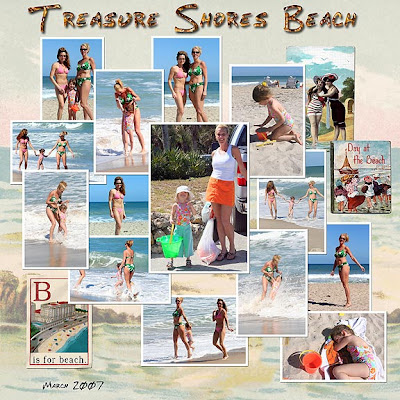
And this one:
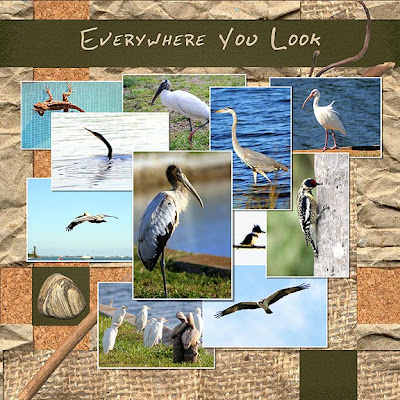
You can use the “drop shadow” style in Photoshop and change the size to show that the top stacked photos have a deeper shadow. I used 3 pixels for those on the bottom and added 2 pixels for each layer above that.
You can make your own shadows by duplicating the photo. Turn the layer below black (or some other color…shadows do not always have to be black). Lower the opacity (I use 40%) and add a Gaussian Blur filter. You can also warp the shadow slightly.
__________________
With digital cameras don't you take a LOT more photos than you did with film? I have a month-old Canon Digital Rebel and have taken over 1500 photos already. All pictures that weren't "just right" have been deleted, and I kept only the best one of each bird I photograph. However, when it comes to my granddaughters, I just can't eliminate a lot that look about the same. The continuous shooting feature of portrait and sports modes capture all those quick-as-a-wink expressions and I end up with 150 pictures, like I did from a one-hour shoot at the beach with my granddaughter this month.
One technique is to stack photos as I did in these two layouts:
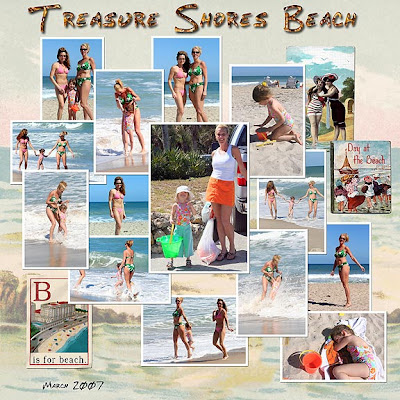
And this one:
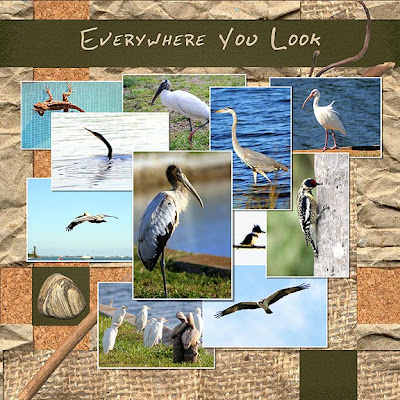
You can use the “drop shadow” style in Photoshop and change the size to show that the top stacked photos have a deeper shadow. I used 3 pixels for those on the bottom and added 2 pixels for each layer above that.
You can make your own shadows by duplicating the photo. Turn the layer below black (or some other color…shadows do not always have to be black). Lower the opacity (I use 40%) and add a Gaussian Blur filter. You can also warp the shadow slightly.
Subscribe to:
Post Comments (Atom)
About Me
Blog Archive
-
▼
2008
(21)
-
▼
June
(9)
- CHATIQUE #9: Heritage Photos
- CHATIQUE #8: Organizing for Inspiration
- CHATIQUE #7 - Quick Pages and Templates
- CHATIQUE #6 - INSPIRATION - Ads, Covers, Cards, an...
- Chatique #5-inspiration from others or "Scraplifting"
- CHATIQUE #4 - Quilt Squares
- Chatique #3, Bits and Pieces
- Chatique #2, Blending Tchniques
- Chatique #1, Photo Stacks
-
▼
June
(9)
My Blog List
-
2 years ago
-
7 years ago
-
11 years ago
-
11 years ago
-
13 years ago
-
14 years ago
-
16 years ago
-
-
Forty Years of Scrapping
Long before it was popular, I was trying to decorate arrangements of photos and sentimental items. Here I want to share some of my personal history and more important, some ideas I have gleaned from more than 40 years of scrapping.
lauraloub

A granny with a camera and a computer
My Other Blogs
- http://scapethattable.blogspot.com/
- My Snowbird Wildlife Blog
- Musings of a Genealogy Nut
- Gammy's Stories
- A Mother's Legacy


0 comments: