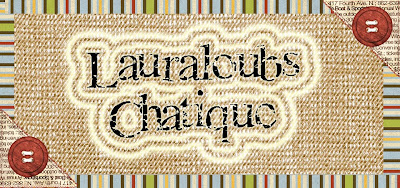Tuesday, May 19, 2009
 Organizing your Photos
Organizing your Photos
Since I wrote the previous 3 articles on heritage, I have been working at organizing my photos and other heritage ephemera. Years ago I taught a class on sorting photos. Loved the ladies who came to the class with big paper bags of old photos. Here was my method.
STEP 1. Dump ALL of the photos in one pile. This may be proceeded days or weeks of gathering photos from nooks and crannies if you don't already have them in one place.
STEP 2. Turn all of the photos FACE DOWN. Oh my, I had a time convincing the ladies to do that. If you don't you will get lost looking at the photos. It always happens. All in good time.
STEP 3. Start sorting the photos by size. Some would gather a stack of random photos and tap them on 2 sides and sort them, making piles of each size and then gather up another handful. Whatever works until you have piles of different sizes and have worked your way through the whole big mess of photos. At this point put each stack in separate baggies (NOT for storage...not safe) and put them aside.
STEP 4. Then take one size at a time and sort into new piles according to things like edges (remember the deckle edge on photos from the 50s?), marks on the back, even if the marks are just roller marks. If the photos are numbered on the back so much the better. The numbers will help put photos from a single roll of film together.
STEP 5. Bag them up again with photos that match on the back in one bag. You may use a LOT of baggies!
STEP 6. NOW take out one batch at a time and look at the fronts. In many cases you will have photos all taken at one time. If you can identify one person or the event or the date from one photo you will be able to figure out some of the other photos, events, people. Label the baggie, then, with a Post-It note stuck to the inside of the baggie and, when possible stack them in a box by date as you sort them.
This is where I was when I discovered ORGANIZED PHOTOS. I had been searching the Internet for "glassine" envelopes for storing my old photos safely. This site not only sells great supplies but has a book with a method for sorting ALL of your photos in just 10 days. Where was that when I was sorting?
So, now all of my photos are sorted and in photo safe boxes, inside archival envelopes with the information written on the outside. Next step will be sorting the negatives. Organized Photos has archival envelopes for them, too.
STEP 1. Dump ALL of the photos in one pile. This may be proceeded days or weeks of gathering photos from nooks and crannies if you don't already have them in one place.
STEP 2. Turn all of the photos FACE DOWN. Oh my, I had a time convincing the ladies to do that. If you don't you will get lost looking at the photos. It always happens. All in good time.
STEP 3. Start sorting the photos by size. Some would gather a stack of random photos and tap them on 2 sides and sort them, making piles of each size and then gather up another handful. Whatever works until you have piles of different sizes and have worked your way through the whole big mess of photos. At this point put each stack in separate baggies (NOT for storage...not safe) and put them aside.
STEP 4. Then take one size at a time and sort into new piles according to things like edges (remember the deckle edge on photos from the 50s?), marks on the back, even if the marks are just roller marks. If the photos are numbered on the back so much the better. The numbers will help put photos from a single roll of film together.
STEP 5. Bag them up again with photos that match on the back in one bag. You may use a LOT of baggies!
STEP 6. NOW take out one batch at a time and look at the fronts. In many cases you will have photos all taken at one time. If you can identify one person or the event or the date from one photo you will be able to figure out some of the other photos, events, people. Label the baggie, then, with a Post-It note stuck to the inside of the baggie and, when possible stack them in a box by date as you sort them.
This is where I was when I discovered ORGANIZED PHOTOS. I had been searching the Internet for "glassine" envelopes for storing my old photos safely. This site not only sells great supplies but has a book with a method for sorting ALL of your photos in just 10 days. Where was that when I was sorting?
So, now all of my photos are sorted and in photo safe boxes, inside archival envelopes with the information written on the outside. Next step will be sorting the negatives. Organized Photos has archival envelopes for them, too.
Monday, May 18, 2009
Since the last few articles have been about heritage I wanted to share this announcement.


Hey everyone!!!
I have the details of the upcoming Heritage Hunting chat and challenge that I will be hosting starting June 2 at Heritage Scrap digital scrapbooking site. This is for anyone interested in finding out about your family history, genealogy, family tree or family stories, and then preserving and presenting it in attractive ways. Usually that would mean a digital scrapbook page but there are other ways too. It is for beginners or experts! It will be a lot of fun too!
If you are not already a member at Heritage Scrap, you will need to register. It is free and you don't give any financial information or anything. Registering is mainly to keep porn freaks and other spammers off the site.
I'd love to see you stop by and check it out even if you decide that its not for you. You never know, you may end up becoming obsessed with it like I am! LOL
Find all the details here: http://www.heritagescrap.com/Forum/viewtopic.php?f=55&t=368 or here: http://heritagescrap.com/Gallery/showphoto.php?photo=4495&ppuser=288
Hope to see lots and lots of genealogists, Family Historians, and scrappers participate in this!! (And lots of my family and friends, which is what YOU are!!)
Hugs and prayers,
Vicki aka LisasMom at Heritage Scrap
See you there?
See you there?
Sunday, May 17, 2009
 Heritage - Part#3 - Different Approaches to Heritage Scrapping
Heritage - Part#3 - Different Approaches to Heritage Scrapping
How Will YOU Approach Your Family History?
Here are parts #1 and #2
Heritage - Part #1 – How to begin
Heritage - Part #2 – Getting the First Photos Scrapped
It would be best to make a few decisions before you actually begin your next album. I am going to assume you have read and maybe followed the first two articles. If you have, they you have already done an album with the first approach which I call:
“Just The Facts”
“Just the Facts” is not why most of us are scrapping heritage. You want to get the stories out there before they have been forgotten. In my case, I wanted my children and grandchildren to feel what I felt for my grandparents. Now I know that the stories my mother and grandmother told me will die with me if I don’t scrap them, as well. So your next approach might be:
“Story Time”
This is journaling at its best. You might need to spend some time with a word processing system or a notebook and pencil just writing. Don’t worry about spelling, punctuation or grammar…at first. Just write. There are wonderful journals out there that have prompts on each page. Check for:
A Mother’s Legacy – Your Life Story in Your Own Words by Gift Books from Hallmark- ISBN 1404101276
Journal by Artworks International - j5354 ISBN #1-57938-535-4
To My Daughter with Love by Donna Green – Vermillion Press ISBN 1-883746-01-9
Grandmother's Memories, A Keepsake Journal, A Belonging Place for Grandmother's Treasured Memories by New Trends - ISBN-13-978-1-59177-568-3
There are others out there. But these are the ones I have used to keep prompts of my own memories. They are great for writing a page a night before bed, writing on long trips or while waiting for an appointment. I have another book put away that I started with my mother but it was far too late. She just didn’t want to put forth the energy to dredge up the memories. Oh, how I wish I had started sooner when she was more able.
This approach is great with the snapshots in your heritage collection. It is a little harder to connect stories to formal portraits but not at all impossible. My grandmother had a collection of obituaries from the little paper in Nobel County, Indiana, all for relatives of ours. What a source for “gossip” those old obituaries were! I wonder if Grandma kept those hoping one-day I would record the family history.
“Historical”
I stumbled onto this approach through a friend who was a member of the email group, Computer Scrapping at Yahoo Groups. They explore historical times like farming, The Industrial Revolution, the different wars, the dawn of the Auto Industry. They look at a different historical age every few weeks. The members who are designers also design elements around those historical times. The elements go well with vintage and heritage kits.
The approach of connecting your family heritage with historical times can revive your heritage scrapping. For example, as I talked about The Industrial Revolution, I realized how that changed the roofing industry and the company my grandfather owned. Instead of the artisans creating the roofing and cornice elements, they bought expensive machines putting the company into debt that couldn’t survive the Great Depression. I had photos that helped illustrate this. Maybe your family has a farming background, or emigrated from a country facing one of the famines. Looking through historical eyes gives an insight you wouldn’t otherwise have.
“Slice of Life”
I have to admit that this is a new approach to me just since the Simple Scrapbook’s special issue “Slice of Life Scrapbooking” arrived in my mailbox this week.
Look at the things, places, and times of everyday living found in your vintage photos. It may be as important as the old family homestead or as small as a great aunt’s hatpins. Tell the story! How did your Great Aunt use those hatpins? Generations to come may not ever know how important big hats were, let alone that those vicious looking weapons anchored the hats to their hair. Take the photos and tell the stories. There are precious few candid snapshots before the 1930s so you may have to improvise by taking a picture of the home as it is today, using photos of family heirlooms in your possession, or even doing a journaling-only page.
"A Step Beyond"
I recently discovered a heritage scrapbooking site online called Heritage Scrap. In the forums you will find several approaches to albums that may pique your interest. I am currently looking at the Life Books approach doing one ancestor per album and following that person's life in steps. The forum and chat schedules explore each step at their weekly chat (Mondays at 6:00PM PST). The steps are here:
Life Book Sections
Week 1: Cover/Getting started
Week 2: Birth
Week 3: Childhood
Week 4: School Days
Week 5: Parents
Week 6: Siblings
Week 7: Family Memories
Week 8: Hometown/Childhood Home
Week 9: Friends
Week 10: Young Adult
Week 11: Dating/Courting
Week 12: Marriage
Week 13: Home
Week 14: Extended Family/Grandparents/InLaws
Week 15: Kids
Week 16: Kids (cont'd)
Week 17: Jobs/Careers
Week 18: Hobbies/Sports
Week 19: Transportation
Week 20: Medical/Health
Week 21: Faith
Week 22: Holiday Memories/Traditions
Week 23: The Golden Years
Week 24: Grandchildren
Week 25: Pedigree Chart
Other forums explore heritage by country, recipes, treasured antiques, and more.
Here are parts #1 and #2
Heritage - Part #1 – How to begin
Heritage - Part #2 – Getting the First Photos Scrapped
It would be best to make a few decisions before you actually begin your next album. I am going to assume you have read and maybe followed the first two articles. If you have, they you have already done an album with the first approach which I call:
“Just The Facts”
“Just the Facts” is not why most of us are scrapping heritage. You want to get the stories out there before they have been forgotten. In my case, I wanted my children and grandchildren to feel what I felt for my grandparents. Now I know that the stories my mother and grandmother told me will die with me if I don’t scrap them, as well. So your next approach might be:
“Story Time”
This is journaling at its best. You might need to spend some time with a word processing system or a notebook and pencil just writing. Don’t worry about spelling, punctuation or grammar…at first. Just write. There are wonderful journals out there that have prompts on each page. Check for:
A Mother’s Legacy – Your Life Story in Your Own Words by Gift Books from Hallmark- ISBN 1404101276
Journal by Artworks International - j5354 ISBN #1-57938-535-4
To My Daughter with Love by Donna Green – Vermillion Press ISBN 1-883746-01-9
Grandmother's Memories, A Keepsake Journal, A Belonging Place for Grandmother's Treasured Memories by New Trends - ISBN-13-978-1-59177-568-3
There are others out there. But these are the ones I have used to keep prompts of my own memories. They are great for writing a page a night before bed, writing on long trips or while waiting for an appointment. I have another book put away that I started with my mother but it was far too late. She just didn’t want to put forth the energy to dredge up the memories. Oh, how I wish I had started sooner when she was more able.
This approach is great with the snapshots in your heritage collection. It is a little harder to connect stories to formal portraits but not at all impossible. My grandmother had a collection of obituaries from the little paper in Nobel County, Indiana, all for relatives of ours. What a source for “gossip” those old obituaries were! I wonder if Grandma kept those hoping one-day I would record the family history.
“Historical”
I stumbled onto this approach through a friend who was a member of the email group, Computer Scrapping at Yahoo Groups. They explore historical times like farming, The Industrial Revolution, the different wars, the dawn of the Auto Industry. They look at a different historical age every few weeks. The members who are designers also design elements around those historical times. The elements go well with vintage and heritage kits.
The approach of connecting your family heritage with historical times can revive your heritage scrapping. For example, as I talked about The Industrial Revolution, I realized how that changed the roofing industry and the company my grandfather owned. Instead of the artisans creating the roofing and cornice elements, they bought expensive machines putting the company into debt that couldn’t survive the Great Depression. I had photos that helped illustrate this. Maybe your family has a farming background, or emigrated from a country facing one of the famines. Looking through historical eyes gives an insight you wouldn’t otherwise have.
“Slice of Life”
I have to admit that this is a new approach to me just since the Simple Scrapbook’s special issue “Slice of Life Scrapbooking” arrived in my mailbox this week.
Look at the things, places, and times of everyday living found in your vintage photos. It may be as important as the old family homestead or as small as a great aunt’s hatpins. Tell the story! How did your Great Aunt use those hatpins? Generations to come may not ever know how important big hats were, let alone that those vicious looking weapons anchored the hats to their hair. Take the photos and tell the stories. There are precious few candid snapshots before the 1930s so you may have to improvise by taking a picture of the home as it is today, using photos of family heirlooms in your possession, or even doing a journaling-only page.
"A Step Beyond"
I recently discovered a heritage scrapbooking site online called Heritage Scrap. In the forums you will find several approaches to albums that may pique your interest. I am currently looking at the Life Books approach doing one ancestor per album and following that person's life in steps. The forum and chat schedules explore each step at their weekly chat (Mondays at 6:00PM PST). The steps are here:
Life Book Sections
Week 1: Cover/Getting started
Week 2: Birth
Week 3: Childhood
Week 4: School Days
Week 5: Parents
Week 6: Siblings
Week 7: Family Memories
Week 8: Hometown/Childhood Home
Week 9: Friends
Week 10: Young Adult
Week 11: Dating/Courting
Week 12: Marriage
Week 13: Home
Week 14: Extended Family/Grandparents/InLaws
Week 15: Kids
Week 16: Kids (cont'd)
Week 17: Jobs/Careers
Week 18: Hobbies/Sports
Week 19: Transportation
Week 20: Medical/Health
Week 21: Faith
Week 22: Holiday Memories/Traditions
Week 23: The Golden Years
Week 24: Grandchildren
Week 25: Pedigree Chart
Other forums explore heritage by country, recipes, treasured antiques, and more.
 Heritage # 2 - Getting the First Photos Scrapped
Heritage # 2 - Getting the First Photos Scrapped
Scrapbooking Your Heritage Part 2 - Getting the First Photos Scrapped
(Scrapbooking Your Heritage Part 1 - How to Begin is here)
Let’s assume that you have scanned all or most of the photos and documents, archived them safely, and returned those you borrowed. Now you want to share the photos and documents with family.
Whether you decide to share the photos exactly as scanned, or restore them first, you want to get this part finished in a timely manner. Because I had two beautiful leather bound photos books, I chose to create 4” x 6” layouts to fit into the pockets of the albums. The albums also had 2 pages at the back of for CDs or DVDs. One held all of the scanned original photos, and the other had all of the layouts on disk. There are many 4” x 6” albums out there from the Dollar Store to folders at the photo counter to high end like I found on sale quite by accident. If you choose to go that way you will also want all of the mini-layouts to coordinate. I found the 4 x 6 Brag Book Templates by Doris Castle (no longer available) fit the bill perfectly. I also chose to stay with elements from just one kit for consistency. I used my favorite kit for heritage, Vintage Love, also by Doris and also not available at this time. When I started to put the albums together I had over 40 pages done, quickly, with the templates. I turned the 4” x 6” designs upside down or flipped for some pages if the design lent itself to turning. I made the two albums identical, one for my family and one for my brother’s.
When I started to put the albums together I had over 40 pages done, quickly, with the templates. I turned the 4” x 6” designs upside down or flipped for some pages if the design lent itself to turning. I made the two albums identical, one for my family and one for my brother’s.
If you prefer a square format, check for a Quick Album. Each design could be turned 4 ways and flipped to turn 4 more ways. That makes the purchase of a quick album kit economical and those pages go together so quickly. Below I show just 4 of the layouts I made, all from the same pre-made album page.
I have printed and re-printed square format pages in large 12” x 12”, 8” x 8”. 6” x 6”, and even 3” x3” for a keychain album.
I used the French Country Album by Doris Castle at Studio Girls/Scrapbook Graphics(no longer available). Here are four of the pages.

(Scrapbooking Your Heritage Part 1 - How to Begin is here)
Let’s assume that you have scanned all or most of the photos and documents, archived them safely, and returned those you borrowed. Now you want to share the photos and documents with family.
Whether you decide to share the photos exactly as scanned, or restore them first, you want to get this part finished in a timely manner. Because I had two beautiful leather bound photos books, I chose to create 4” x 6” layouts to fit into the pockets of the albums. The albums also had 2 pages at the back of for CDs or DVDs. One held all of the scanned original photos, and the other had all of the layouts on disk. There are many 4” x 6” albums out there from the Dollar Store to folders at the photo counter to high end like I found on sale quite by accident. If you choose to go that way you will also want all of the mini-layouts to coordinate. I found the 4 x 6 Brag Book Templates by Doris Castle (no longer available) fit the bill perfectly. I also chose to stay with elements from just one kit for consistency. I used my favorite kit for heritage, Vintage Love, also by Doris and also not available at this time.
 When I started to put the albums together I had over 40 pages done, quickly, with the templates. I turned the 4” x 6” designs upside down or flipped for some pages if the design lent itself to turning. I made the two albums identical, one for my family and one for my brother’s.
When I started to put the albums together I had over 40 pages done, quickly, with the templates. I turned the 4” x 6” designs upside down or flipped for some pages if the design lent itself to turning. I made the two albums identical, one for my family and one for my brother’s.If you prefer a square format, check for a Quick Album. Each design could be turned 4 ways and flipped to turn 4 more ways. That makes the purchase of a quick album kit economical and those pages go together so quickly. Below I show just 4 of the layouts I made, all from the same pre-made album page.
I have printed and re-printed square format pages in large 12” x 12”, 8” x 8”. 6” x 6”, and even 3” x3” for a keychain album.
I used the French Country Album by Doris Castle at Studio Girls/Scrapbook Graphics(no longer available). Here are four of the pages.

Saturday, May 16, 2009
 Heritage-part #1 – How to Begin
Heritage-part #1 – How to Begin
First try and identify why you are going back in time to make layouts about your heritage. Why are you scrapping pages and scrapbooks about your ancestors? There may be one overwhelming reason with a deadline, or just curiosity on your own part. I had several reasons and that helped me focus. The reasons changed as I went along and yours may also. I remember my first reason was that I was the only person left alive who had known my grandfather and I didn’t want him to be forgotten. I also was retiring and I knew a lot of facts and stories that did not interest my children now, but might later.

You need to start with what you KNOW. It may be a family tree, or information in your possession. It may be, as in my case, just 9 little sheets of handwritten notes from my grandmother. A gift of Family Tree Maker from a daughter helped me organize the meager information I had at the start. There are many programs out there and most use a GED file format so information can be transferred between researchers. The prices of commercial programs vary greatly, but some have free trials.
GenPro
Family Tree Maker
Great Family Tree
Others have free resources to download.
Free Genealogy Stuff is a great collection of free resources.

You may need to file, identify and store photos and documents from the far past. If you are lucky enough to have acquired the originals I urge you to contact an expert. Many counties in the US have wonderful Historical Societies. I actually use the one in the neighboring county because it is more active than one in my own county. Someone there is always ready with new information on products that are available. I use a box that is free of all those known chemicals that can harm papers, photos, tintypes, and old glass photos. They also suggested Glassine envelopes and special separators to hold whatever information I have about each image. There are great archival resources online, as well.
Antiques at About.Com
Storing Photos-Scrapbooking 101
Storing Photos- Archives.Gov
You probably want to start with scanning the photographs and documents, once you have them sorted. Instead, you might have some old family photos a relative has temporarily put into your care. The standards have changed since I started scanning my old photos so I find myself re-scanning them every so often. This makes it difficult if you have borrowed the photos. Whether you are storing or borrowing photos and slides, the Internet is a great resource for scanning.
Digital Photos at Geneology About.Com
Scanning by Roger Halsted

You may prefer to take digital photos of the old images. While I scan photos, I have taken digital photos of all of the family heirlooms in my possession. In either case, you want to make sure you have all digital images, scanned or photographed, stored in the safest way possible. I remember back to some pretty outdated methods. I will pass on advice given to me…"at the rate technology advances, do not think any storage method is forever. Re-store every 1-2 years”. My old black floppies went to 3” disks, to ZIP disks, to CDs and now DVDs. You may loose a bit with every transfer. It is best to acquire the technological know-how to store in a “non-lossy” method right from the start.
Once you have some information and resources, you will be ready to scrapbook some photos and documents. Don’t be surprised if you find new information and need to re-scrap some pages.

You need to start with what you KNOW. It may be a family tree, or information in your possession. It may be, as in my case, just 9 little sheets of handwritten notes from my grandmother. A gift of Family Tree Maker from a daughter helped me organize the meager information I had at the start. There are many programs out there and most use a GED file format so information can be transferred between researchers. The prices of commercial programs vary greatly, but some have free trials.
GenPro
Family Tree Maker
Great Family Tree
Others have free resources to download.
Free Genealogy Stuff is a great collection of free resources.

You may need to file, identify and store photos and documents from the far past. If you are lucky enough to have acquired the originals I urge you to contact an expert. Many counties in the US have wonderful Historical Societies. I actually use the one in the neighboring county because it is more active than one in my own county. Someone there is always ready with new information on products that are available. I use a box that is free of all those known chemicals that can harm papers, photos, tintypes, and old glass photos. They also suggested Glassine envelopes and special separators to hold whatever information I have about each image. There are great archival resources online, as well.
Antiques at About.Com
Storing Photos-Scrapbooking 101
Storing Photos- Archives.Gov
You probably want to start with scanning the photographs and documents, once you have them sorted. Instead, you might have some old family photos a relative has temporarily put into your care. The standards have changed since I started scanning my old photos so I find myself re-scanning them every so often. This makes it difficult if you have borrowed the photos. Whether you are storing or borrowing photos and slides, the Internet is a great resource for scanning.
Digital Photos at Geneology About.Com
Scanning by Roger Halsted

You may prefer to take digital photos of the old images. While I scan photos, I have taken digital photos of all of the family heirlooms in my possession. In either case, you want to make sure you have all digital images, scanned or photographed, stored in the safest way possible. I remember back to some pretty outdated methods. I will pass on advice given to me…"at the rate technology advances, do not think any storage method is forever. Re-store every 1-2 years”. My old black floppies went to 3” disks, to ZIP disks, to CDs and now DVDs. You may loose a bit with every transfer. It is best to acquire the technological know-how to store in a “non-lossy” method right from the start.
Once you have some information and resources, you will be ready to scrapbook some photos and documents. Don’t be surprised if you find new information and need to re-scrap some pages.
Subscribe to:
Posts (Atom)
About Me
My Blog List
-
7 months ago
-
5 years ago
-
10 years ago
-
10 years ago
-
11 years ago
-
13 years ago
-
14 years ago
-
-
Forty Years of Scrapping
Long before it was popular, I was trying to decorate arrangements of photos and sentimental items. Here I want to share some of my personal history and more important, some ideas I have gleaned from more than 40 years of scrapping.
lauraloub

A granny with a camera and a computer
My Other Blogs
- http://scapethattable.blogspot.com/
- My Snowbird Wildlife Blog
- Musings of a Genealogy Nut
- Gammy's Stories
- A Mother's Legacy