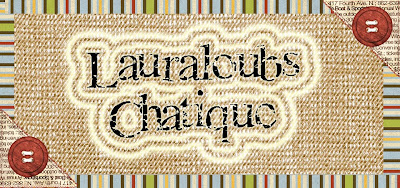Sunday, September 28, 2008
 CHATIQUE #15 - A Journaling Trick
CHATIQUE #15 - A Journaling Trick
When I was first scrapbooking I was often stuck on the journaling. I would finish the page, put a piece of velum where I wanted to journal, and leave it like that. Then when I showed the layout to people I would make careful mental note of what I told them about the layout. Later I would go back and write the story as I had told it.
This can work with digital, as well. You can fill the journaling square with gibberish, or leave it blank. Then show it to some people. Make note of their questions, and what you feel compelled to tell them.
This can work with digital, as well. You can fill the journaling square with gibberish, or leave it blank. Then show it to some people. Make note of their questions, and what you feel compelled to tell them.
 CHATIQUE #14 - Inspiration for a Title
CHATIQUE #14 - Inspiration for a Title
Haven't we all been in this position...a beautiful scrapbook page is almost done, all except the title. You sit head-in-hands until you finally settle on the name of the main character, or location. or event. You don't LIKE "Aunt Suzie's Birthday" but what choice do you have?
PLENTY! We are going to look at some sources of inspiration this week.
First. When you type in a search, you can start with poems: quotes: or songs: and the topic after the colon. i.e. poems: sisters The colon filters out blog entries and forum messages with the words in the body.
Second. Make sure you give full credit to the author, songwriter, and source. In some cases the title of the whole work, the person who recorded the song, whatever else is proper. You can use a smaller type for the credits, but make sure they are on the page.
POETRY: Titles, verses or entirety:
POETRY.COM searchable by author: http://www.poetry.com/
FAMILY FRIENDS POEMS: http://www.familyfriendpoems.com/fam...ster-poems.asp
POEM HUNTER.COM: http://www.familyfriendpoems.com/fam...ster-poems.asp
POETRY AMERICA: http://www.poetryamerica.com/
SONGS: Titles, partial or entire lyrics:
SONG-LYRICS.NET: http://www.songs-lyrics.net/
LYRICS.COM: http://www.lyrics.com/
LYRICS SEARCH ENGINE: http://lyrics.astraweb.com/
A-Z LYRICS UNIVERSE: http://www.google.com/search?sourcei...q=songs+lyrics
QUOTATIONS: including verses from religous books:
BARTLETT'S QUOTATIONS: http://www.online-literature.com/quotes/quotations.php
THE COLUMBIA WORLD OF QUOTATIONS: http://education.yahoo.com/reference/quotations/
THINK EXISTS.COM: http://en.thinkexist.com/quotes/with/keyword/bible/
QUOTATIONS FROM THE BIBLE: http://www.j30ad.org/Quotations.htm
Don't forget quotations from your family. One day I will write down all of my dad's favorite, oft-repeated funny lines. I AM collecting "Gabbyisms"; those cute things my granddaughter says and I will be doing the same for Abby as she learns to talk.
PLENTY! We are going to look at some sources of inspiration this week.
First. When you type in a search, you can start with poems: quotes: or songs: and the topic after the colon. i.e. poems: sisters The colon filters out blog entries and forum messages with the words in the body.
Second. Make sure you give full credit to the author, songwriter, and source. In some cases the title of the whole work, the person who recorded the song, whatever else is proper. You can use a smaller type for the credits, but make sure they are on the page.
POETRY: Titles, verses or entirety:
POETRY.COM searchable by author: http://www.poetry.com/
FAMILY FRIENDS POEMS: http://www.familyfriendpoems.com/fam...ster-poems.asp
POEM HUNTER.COM: http://www.familyfriendpoems.com/fam...ster-poems.asp
POETRY AMERICA: http://www.poetryamerica.com/
SONGS: Titles, partial or entire lyrics:
SONG-LYRICS.NET: http://www.songs-lyrics.net/
LYRICS.COM: http://www.lyrics.com/
LYRICS SEARCH ENGINE: http://lyrics.astraweb.com/
A-Z LYRICS UNIVERSE: http://www.google.com/search?sourcei...q=songs+lyrics
QUOTATIONS: including verses from religous books:
BARTLETT'S QUOTATIONS: http://www.online-literature.com/quotes/quotations.php
THE COLUMBIA WORLD OF QUOTATIONS: http://education.yahoo.com/reference/quotations/
THINK EXISTS.COM: http://en.thinkexist.com/quotes/with/keyword/bible/
QUOTATIONS FROM THE BIBLE: http://www.j30ad.org/Quotations.htm
For a while a few years ago we were bombarded with dictionary or thesaurus entries as titles. Well, the dictionery still can inspire a great title. Copy and paste from an online dictionary or type in from a paper dictionary or Thesaurus.
Dictionary.Com http://dictionary.reference.com/
Cambridge Dictionary http://dictionary.cambridge.org/
YourDictionary http://www.yourdictionary.com/
How about Movie Titles? I once did a layout of storm damage and used the title, "Gone with the Wind" with a movie poster as a faded background. Bet you can think of some.
Yahoo Movie Titles: http://dir.yahoo.com/Entertainment/M...d_Film/Titles/
The Internet Movie Data Base (searchable): http://www.imdb.com/search
Movie TItle Index: http://www.textweek.com/movies/titleindex.htm
__________________Dictionary.Com http://dictionary.reference.com/
Cambridge Dictionary http://dictionary.cambridge.org/
YourDictionary http://www.yourdictionary.com/
How about Movie Titles? I once did a layout of storm damage and used the title, "Gone with the Wind" with a movie poster as a faded background. Bet you can think of some.
Yahoo Movie Titles: http://dir.yahoo.com/Entertainment/M...d_Film/Titles/
The Internet Movie Data Base (searchable): http://www.imdb.com/search
Movie TItle Index: http://www.textweek.com/movies/titleindex.htm
Don't forget quotations from your family. One day I will write down all of my dad's favorite, oft-repeated funny lines. I AM collecting "Gabbyisms"; those cute things my granddaughter says and I will be doing the same for Abby as she learns to talk.
Saturday, September 20, 2008
 CHATIQUE #13 - Re-loading Your Computer
CHATIQUE #13 - Re-loading Your Computer
My stars must not have been in good position last week.
1. Suddenly the TV in my craft room wouldn't hold a picture. I am sorry, but listening to my favorite TV shows just doesn't cut it. Besides, my exercise DVDs (Yoga for the Rest of Us, and the NutriSystem Silver-1 to 4 mile walk) won't play anywhere else. I haven't heard from the repair shop so I am still listening to my MP3 player.
2. My computer, the big PC, gave me that blue screen of death with "directions" no one could understand. My neighbor came over and we couldn't get that baby to boot for more than a second or two then...back to the blue screen. SO...into the shop Monday morning...TV, computer, and, finally, the computer from Florida we brought home in April. Mine was the death of one of the memory modules so I bought a bigger one...I HAD to, didn't I?
It was really nice to get the computer back Thursday, I had included Adobe Photoshop Creative Suite 2 and Family Tree Maker with all the other CDs and they had installed it perfectly. I have a few purchased programs to add, and a few free from the web. I have a list...of course I do!
1. Suddenly the TV in my craft room wouldn't hold a picture. I am sorry, but listening to my favorite TV shows just doesn't cut it. Besides, my exercise DVDs (Yoga for the Rest of Us, and the NutriSystem Silver-1 to 4 mile walk) won't play anywhere else. I haven't heard from the repair shop so I am still listening to my MP3 player.
2. My computer, the big PC, gave me that blue screen of death with "directions" no one could understand. My neighbor came over and we couldn't get that baby to boot for more than a second or two then...back to the blue screen. SO...into the shop Monday morning...TV, computer, and, finally, the computer from Florida we brought home in April. Mine was the death of one of the memory modules so I bought a bigger one...I HAD to, didn't I?
It was really nice to get the computer back Thursday, I had included Adobe Photoshop Creative Suite 2 and Family Tree Maker with all the other CDs and they had installed it perfectly. I have a few purchased programs to add, and a few free from the web. I have a list...of course I do!
- Goober messenger so I can talk to a few of my old Hello friends who never went to Yahoo.
- Picasa 3 - The best way to organize and clean up photos I know. I can't believe it is free!
- Rhapsody (not free but I bought the code) so I can listen to music, buy pieces, rip and put stuff on my MP3 player.
- MAYBE Uniblue...I bought two of their suite. Kim Komando recommends them so they must be OK.
- Print Folders from Stratopoint Software. I NEED to be able to print what is in my folders and this utility is The Best.
- Trillian so I can talk to my brother who is on AIM and still watch for friends on 3 other chat clients.
- Tiny Spell 1.7- so I don't ALWAYS appear to be the "creative speller" that I am.
- Art Rage 2 - because I bought it and ONE DAY will learn to really do something fabulous with it.
- Mozilla Firefox 3 - my web surfer client of choice.
- Microsoft Powerpoint free Viewer - so I can see those cool presentations people are always emailing me.
- Google Earth - so I can keep an eye on my house. No really, I love traveling around with that thing.
Wednesday, September 10, 2008
 CHATIQUE #12 - Organization of "Stuff"
CHATIQUE #12 - Organization of "Stuff"
Ok...the technique is more about bragging about my new craft-room/office, but I tried.
With the restrictions of the walls and doorways, the photos are a little distorted but you can get the idea.
My choice of plain white Formica cabinets was, fortunately, the least expensive choice from KraftMade. Their website offered a lot of help. Since my son and a buddy installed them that was a savings, too. However, the counter-top more than ate up the savings. The Formica design was not an expensive one, nor was the rounded edge or the low back-splash, but the length WAS expensive. There was piecing to reach into the corner and the right angle piece was another piece. All in all it was 19 feet of counter space. That means a lot more $$$ than 12 foot ready-made ones. Mirrored closet doors were not all that expensive, either, and they really added to the look of the room
Starting from left as you sit at the computer, I have a double file cabinet that holds all of the important papers of a home and family. My children, now, all know to look there for any paperwork. (blue for medical, green for financial, red for important papers, yellow for stuff about the home, and an ugly browinsh-green for tax stuff). The counter top over it looks out onto the deck and garden so I don't want things piled there. I have a clever basket (from Lillian Vernon) that is perfect for my decorated files. There is even a series of pockets on the front for pens, pencils and cards or note book. I have a clear desk pad on the counter top for a good writing surface. My calendar goes under and my datebook on top. The printer sits in the corner with a paper organizer under it

With the restrictions of the walls and doorways, the photos are a little distorted but you can get the idea.
My choice of plain white Formica cabinets was, fortunately, the least expensive choice from KraftMade. Their website offered a lot of help. Since my son and a buddy installed them that was a savings, too. However, the counter-top more than ate up the savings. The Formica design was not an expensive one, nor was the rounded edge or the low back-splash, but the length WAS expensive. There was piecing to reach into the corner and the right angle piece was another piece. All in all it was 19 feet of counter space. That means a lot more $$$ than 12 foot ready-made ones. Mirrored closet doors were not all that expensive, either, and they really added to the look of the room
Starting from left as you sit at the computer, I have a double file cabinet that holds all of the important papers of a home and family. My children, now, all know to look there for any paperwork. (blue for medical, green for financial, red for important papers, yellow for stuff about the home, and an ugly browinsh-green for tax stuff). The counter top over it looks out onto the deck and garden so I don't want things piled there. I have a clever basket (from Lillian Vernon) that is perfect for my decorated files. There is even a series of pockets on the front for pens, pencils and cards or note book. I have a clear desk pad on the counter top for a good writing surface. My calendar goes under and my datebook on top. The printer sits in the corner with a paper organizer under it
Behind my chair, across the walk-space from the file drawer section is a shelf section full of my photos. Yes...that is all photos. The top shelf has the boxes from Organized Photos.Com with all of my old, REALLY old, photos in acid-free envelopes clearly marked with dates and names as much as I can. A few digital albums are there that wouldn't fit into my white overheads. Next shelf down are two large acid-free boxes for the large photographs so popular at one time. Some of those babies are HUGE, but none will fit in albums or the small boxes. Under that I keep my albums of DVDs and CDs (mostly recent photos) and two more boxes of sorted and preserved photos. More recent photos (since 2000) are in the Cropper-Hopper "Ice" photo cases. The bottom shelf holds Highsmith boxes of papers, memorabilia, news clippings, and genealogy papers. I never dreamed when I started collecting this stuff it would take up so much space!

My bulletin board holds everything from recent scrapbook layouts, to pocket albums, to receipts, to my granddaughter's I-Pod I don't want to misplace. The former owner of the house left the bulletin board and I painted it to match my walls.
Oh yes...my little refrigerator. It was on sale at Lowe's one day when we were getting other things for the room and I couldn't resist. It holds V-8, string cheese, peach tea, diet Pepsi, and fruit juice. I think that may be the favorite part of the craft room to my granddaughters.
This is the computer area...where I spend most of my time in the black massaging office chair. I have a nasty nest of cables below but I am corralling them in little "Cable Captures". I love those things and they were cheap enough They are like little spools with a top that flips down over the wound cable keeping things neat and clean. I still have a ways to go under there and 7 more Cable Captures to use, then I can snap some together in stacks. I can even screw one under the desktop and snap the others to that.
This is the inside of the right half of the closet. The left half is about the same but hard to photograph. I have several Iris Carts with drawers labeled for mounted and unmounted rubber stamps, paper, cards I have received, adhesives, the granddaughter's craft things,Post-It pads, and on and on. The binders above are notes and hand-outs from classes I have taken, tutorials from the Internet, magazines and booklets, and odd and assorted ideas and techniques. The top shelf still needs sorting. On the other side are a couple of Crop-in-Style cases for transporting projects to crops or classes.
Friday, September 5, 2008
 CHATIQUE #11 - Keeping a Journal
CHATIQUE #11 - Keeping a Journal
(EDIT: Bonna is now a fellow crew member at SS Reflections and will be writing monthly articles. The first ones will be centered on starting and keeping a journal and will be in the November issue of SS Reflections.)
With the encouragement of my friend, Bonna, I am trying to be more diligent keeping a journal. If you ever considered a journal, even if you DIDN'T check out Bonna's blog about keeping a journal.
I will keep you aware of my attempts. I am not an artist like Bonna so mine will be way more modest.
 I have been keeping notes in here but no doodling. I will try. I used to doodle a LOT when I was bored in class. Maybe that is it...I am no longer bored.
I have been keeping notes in here but no doodling. I will try. I used to doodle a LOT when I was bored in class. Maybe that is it...I am no longer bored.

This is a journal I received in mail years ago. It is huge and came with all the papers, etc. to alter the plain journal. The pages inside are heavy art paper. Mostly, I pasted ideas in with some sketching.
With the encouragement of my friend, Bonna, I am trying to be more diligent keeping a journal. If you ever considered a journal, even if you DIDN'T check out Bonna's blog about keeping a journal.
I will keep you aware of my attempts. I am not an artist like Bonna so mine will be way more modest.
 I have been keeping notes in here but no doodling. I will try. I used to doodle a LOT when I was bored in class. Maybe that is it...I am no longer bored.
I have been keeping notes in here but no doodling. I will try. I used to doodle a LOT when I was bored in class. Maybe that is it...I am no longer bored.
This is a journal I received in mail years ago. It is huge and came with all the papers, etc. to alter the plain journal. The pages inside are heavy art paper. Mostly, I pasted ideas in with some sketching.
Thursday, September 4, 2008
 CHATIQUE #10 - Computer Crafts
CHATIQUE #10 - Computer Crafts
It is just amazing what you find when you are sorting piles of "stuff". I found a fat stack of papers printed about 10 years ago when I was active in a computer crafting group. We were using the latest and greatest software, Print Artist from Sierra. We were called PALs...Print Artist Lovers. We were in an email group and shared our efforts to recreate items crafted by those using paper, rubber stamps, glue and stickers. Then one day someone suggested we all use Print Artist in Sign mode, to tell about something we learned to do in PA and share all of those pages through the email group.
It turned out to be a huge stack of papers covering almost any craft item you can think of. It ran from clever bookmarks, to recipe cards, to door signs, to...Well, you get it.
If you go to my article on the Digital Deck of the magazine SS Reflections in October, you will see the start of my converting the old designs to more modern, polished versions using Photoshop CS2. That is just a starting point. The article is meant to push you in the direction, but it is up to you to take it and run your own path.
I guess I SHOULD tell you that September's article is an interview with an amazing artist I met through my Snowbird Blog, Leslie (lesbag). She asked to use some of my photos in a series of little books about birds, "Saints, she calls them" because the books' pages look like religious icons.
It turned out to be a huge stack of papers covering almost any craft item you can think of. It ran from clever bookmarks, to recipe cards, to door signs, to...Well, you get it.
If you go to my article on the Digital Deck of the magazine SS Reflections in October, you will see the start of my converting the old designs to more modern, polished versions using Photoshop CS2. That is just a starting point. The article is meant to push you in the direction, but it is up to you to take it and run your own path.
I guess I SHOULD tell you that September's article is an interview with an amazing artist I met through my Snowbird Blog, Leslie (lesbag). She asked to use some of my photos in a series of little books about birds, "Saints, she calls them" because the books' pages look like religious icons.
Subscribe to:
Posts (Atom)
About Me
My Blog List
-
7 months ago
-
5 years ago
-
10 years ago
-
10 years ago
-
11 years ago
-
13 years ago
-
14 years ago
-
-
Forty Years of Scrapping
Long before it was popular, I was trying to decorate arrangements of photos and sentimental items. Here I want to share some of my personal history and more important, some ideas I have gleaned from more than 40 years of scrapping.
lauraloub

A granny with a camera and a computer
My Other Blogs
- http://scapethattable.blogspot.com/
- My Snowbird Wildlife Blog
- Musings of a Genealogy Nut
- Gammy's Stories
- A Mother's Legacy