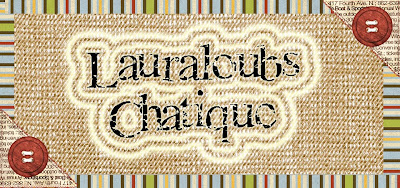Thursday, November 18, 2010
 The Smithsonian Says:
The Smithsonian Says:
This article was attributed to the Smithsonian Institute about preserving personal collections of photos and documents. I thought it just about covers EVERYthing! The article appeared in The Atlantic. Many thanks to "Nactstern" for sharing it with The Grannies.
Taking Care of your Personal Archives
Taking Care of your Personal Archives
Location:
Michigan, USA
Saturday, October 16, 2010
 Interruption: Sorting Negatives
Interruption: Sorting Negatives
Before I get to the second part of my lessons on Extraction, I have to write an add-on to my posts on Sorting Photos.
This week my new little electronic toy was delivered. It is an affordable film and slide converter. (mine is by IT. - Innovative Technology and ordered from Kim Komando's Store).
I have a large plastic tub of negatives from who-knows-when. I tried holding them up to the light, against a window, even used a light table but I can NOT figure out a picture from a negative. I tried scanning on my printer-scanner and reversing the black and white but, most of the time, I still can't get a picture I would print. I don't really want to scan all those negatives and print them or scrap them. I do want to know where a negative is for a picture I remember and don't have as a print. Most of all, I want to find my daughters' first prom photos. They were among the first I took with an SLR camera, but the prints are all long gone.
Fortunately, many of the negatives are in the original envelopes from the printer. The envelopes are not "safe" but the information is printed on a lot of them. Some have the date handwritten by me on the envelope. On some the developer included the date of developing on the envelope. On some I had chosen to have the date appear on the photo, itself. I know better now, but it was good back then.
I jumped in taking negatives out of the developers protective sleeves, and put them into photo-safe negative envelopes from Organizedphotos.Com. In the product area is an area where you can buy JUST the negative envelopes. I did that and also ordered a few more of the photo-safe plastic boxes that are a perfect fit to the envelopes. I already have photos sorted and in those boxes (look at the header for this blog).
The negatives were soon, thanks to the viewer, almost all sorted and labeled with date (where i could figure it out) and subject matter. I also described any picture that was outstanding and that I might want to scrap later and put an * in front of that description. Right now the envelopes are in chronological order if the date is known. I just stacked the rest to check more closely later.
Again, like with photos, negatives from a single developer were most likely all from the same time period. So I labeled the date on those in pencil until I can be sure.
I am waiting for the new storage boxes. When they come I will insert some photos of the finished project.
This week my new little electronic toy was delivered. It is an affordable film and slide converter. (mine is by IT. - Innovative Technology and ordered from Kim Komando's Store).
I have a large plastic tub of negatives from who-knows-when. I tried holding them up to the light, against a window, even used a light table but I can NOT figure out a picture from a negative. I tried scanning on my printer-scanner and reversing the black and white but, most of the time, I still can't get a picture I would print. I don't really want to scan all those negatives and print them or scrap them. I do want to know where a negative is for a picture I remember and don't have as a print. Most of all, I want to find my daughters' first prom photos. They were among the first I took with an SLR camera, but the prints are all long gone.
Fortunately, many of the negatives are in the original envelopes from the printer. The envelopes are not "safe" but the information is printed on a lot of them. Some have the date handwritten by me on the envelope. On some the developer included the date of developing on the envelope. On some I had chosen to have the date appear on the photo, itself. I know better now, but it was good back then.
I jumped in taking negatives out of the developers protective sleeves, and put them into photo-safe negative envelopes from Organizedphotos.Com. In the product area is an area where you can buy JUST the negative envelopes. I did that and also ordered a few more of the photo-safe plastic boxes that are a perfect fit to the envelopes. I already have photos sorted and in those boxes (look at the header for this blog).
The negatives were soon, thanks to the viewer, almost all sorted and labeled with date (where i could figure it out) and subject matter. I also described any picture that was outstanding and that I might want to scrap later and put an * in front of that description. Right now the envelopes are in chronological order if the date is known. I just stacked the rest to check more closely later.
Again, like with photos, negatives from a single developer were most likely all from the same time period. So I labeled the date on those in pencil until I can be sure.
I am waiting for the new storage boxes. When they come I will insert some photos of the finished project.
Saturday, September 18, 2010
 TECHNIQUE - The Fine Art of Extraction...Part I
TECHNIQUE - The Fine Art of Extraction...Part I
Extraction can sometimes be a dreaded word. For those who are detail oriented it may take forever, but be wonderfully satisfying. Extraction techniques vary with each person and from level to level. I can't begin to show or even KNOW them all but I will share what I have learned over the years.
First I would try to move the scrappers on from scissors to X-acto knife. Even these have changed over the years from the A shaped blade to a tiny, retractable model. Holding the knife so the blade slanted inward from the edge of the figure was one of two keys. The other was touching up the edges of the photo with black, navy, brown or some other dark color. This reduced the visibility of the awkward edge, especially with photopaper copies.
I remember the wild creativity of my scrappers well. One brought a photo of her cat and ended up with a great layout of the cat, WITH wings, perched in the middle of a pretty flower. It was great! I do wonder about the reaction one sweet grandmother got when she placed a photo of her grandson (about 10 years old) with wings in the center of another flower.
PAPER:
Seven or eight years ago I used to teach extraction in paper scrapping. The sample for the class was a fantasy layout with a little cut-out child, with wings, on a flower. I had copies of appropriate photos if anyone didn't have one of her own. Fantasy supplies were provided by the store.First I would try to move the scrappers on from scissors to X-acto knife. Even these have changed over the years from the A shaped blade to a tiny, retractable model. Holding the knife so the blade slanted inward from the edge of the figure was one of two keys. The other was touching up the edges of the photo with black, navy, brown or some other dark color. This reduced the visibility of the awkward edge, especially with photopaper copies.
I remember the wild creativity of my scrappers well. One brought a photo of her cat and ended up with a great layout of the cat, WITH wings, perched in the middle of a pretty flower. It was great! I do wonder about the reaction one sweet grandmother got when she placed a photo of her grandson (about 10 years old) with wings in the center of another flower.
DIGITAL:
Choosing the right photo to use for extraction is the first chore. Faces can be tricky. A side view may result in a nose, lips, forehead not extracted perfectly and the person will not look like him or herself. If you don't have to extract the face you are much safer. Hair can be tedious to extract so extremely curly or fluffy hair is another thing to avoid if possible. Look, also, for a lot of contrast between the thing you want to extract and the background you want to leave out.
MAGIC WAND: I guess the easiest extractions are with a "Magic Wand" in Photoshop (I use Adpbe Photoshop Creative Suite 4). Other programs have similar tools. If you have a photo with a lot of contrast between background and figure careful use of the wand will result in a pretty good extraction. Your settings WILL matter. Contiguous or Non-contiguous? Well, it depends. Thank goodness for the ability to undo in history!
Contiguous means Touching or near touching. If you choose that you will have to touch the wand tool to each and every place where the backgound shows through. If you are trying to extract something like a net, this can be a real pain.
Non-Contiguous, of course, is just the opposite and will allow you to choose, with one touch, all the places of that color at once. This is fine unless the background color picks up something similar within the photo you want to keep. In that case, you can switch to contiguous in the settings or change the tolerance in the settings so less similar colors will not be picked. Play with tolerance or change to contiguous.
FILTER: There is a filter for "cutout". It is in the fly-out menu for the artistic under filters. I used it a few times but found it wasn't right for me. Go ahead and try it. Play with the settings. It may be just the right technique for you.
Contiguous means Touching or near touching. If you choose that you will have to touch the wand tool to each and every place where the backgound shows through. If you are trying to extract something like a net, this can be a real pain.
Non-Contiguous, of course, is just the opposite and will allow you to choose, with one touch, all the places of that color at once. This is fine unless the background color picks up something similar within the photo you want to keep. In that case, you can switch to contiguous in the settings or change the tolerance in the settings so less similar colors will not be picked. Play with tolerance or change to contiguous.
FILTER: There is a filter for "cutout". It is in the fly-out menu for the artistic under filters. I used it a few times but found it wasn't right for me. Go ahead and try it. Play with the settings. It may be just the right technique for you.
Monday, August 23, 2010
 Heritage, (but not my own)
Heritage, (but not my own)
I had offered to sort the boxes of photos for a friend, knowing they had spanned several generations. The initial sort was in my own office near a scanner. Sure enough, there were some treasures. I had a large, beautiful kit from the Digital Scrapbooking Artisan Guild called Origins. I had been using it to do my grandmother's Life Book (Legacy) so I grabbed that to scrap a few of the more interesting of the old photos. More to come!!!
Thursday, August 12, 2010
 Sorting All Your Photos in a Day or Two.
Sorting All Your Photos in a Day or Two.
Actually, it was more like 4 boxes including albums, candy boxes full of photos, and just piles of photos stuffed into the boxes.
They aren't mine but I offered to sort them. His mother is one of two surviving siblings from 8 and these photos come from her mother, her oldest sister, and bachelor brother, all gone, now. Since she is the oldest survivor, the boxes wound up in her garage. She didn't even know they had been put there.
Monumental task! Well, no, it wasn't. Years ago when I started teaching a few classes for a paper scrapping store in Michigan, and another in Florida, I developed a method of diving into tasks just like this. Those who signed up for the class were invited to bring in ALL of their unsorted photos. Most of the time that involved paper bags and shoeboxes of old photos. Also on the list were a box of sandwich baggies, those tiny sticky notes and a photo safe pen.
The baggies are NOT photo safe and we only used them for temporary storage. Now I use photosafe envelopes from Organized Photos .
Ready? Here is the first step...find a huge table or other BIG work surface and dump all the photos into a big pile and turn every one face down. Do not look at them! Once you start looking you will be lost to reminiscing.
Now, pick up a handful, keep the backs toward you, tap them on each side and start sorting by size. You will have many piles...square format, rectangular, tiny, huge, and many sizes between. Each gets its own pile. Keep at this until ALL of those photos are sorted.
Put each pile in a separate baggie. Be picky...if there is even a LITTLE difference in size, separate into more piles. Put the baggies in a box or something and bring out one baggie full at a time. (This may be on another day and spread through a week or so.)
NO...you aren't to start looking at the fronts yet. Spread this group out, still face down. Look at the edges and corners. Separate out the deckle edge photos and make a new pile. Sort out the rounded-corner ones and make another pile.
Now check out the printers' marks on the backs. I put the numbered ones in order by the printed numbers on the back. Handwritten numbered ones should go together, again, sorted by numbers. Those must be REALLY old! You may have only one from one batch number, but you may also have several that are from the same roll. Grab some more baggies. Put the ones with matching numbers in order and put into a baggie. Same with the deckle-edge photos with numbers, and the cropped-corner ones. Even roller-marks can indicate a batch that belongs together.
Look for dates, or other hand written notes on the back of a photo or two from a particular batch. That should date the others. If the photos match in size, shape, type, and printer, they probably are all from the same camera nearly the same time...thus from a particular family.
NOW turn this batch of photos over. If even ONE was dated you may be able to date the rest. Names on the back? The same. You may find a few where they are all dressed in the same clothes as the dated photo. Same day, probably so go ahead and date those, too. If you can identify some of the people, you may now be able to say the photos ALL belong to that family. They are probably all from the same camera and photo printer (drug store, probably).
Take a sticky note and write the date, family, other information on the BACK of the sticky note and stick it to the INSIDE of the baggie. If you are using photo-safe envelopes from Organized Photos you will have place to write dates, names, families, other info on the outside of the envelope.
Organize the finished baggies by date and as soon a possible get the photos into a photo-safe environment. Again...I use envelopes and boxes specifically for this purpose. You can also order negative envelopes from OrganizedPhotos.com. I keep my negatives in a totally different place than my prints. If yours are altogether, you will probably want to organize the negatives at the same time.
Now, get sorting. Maybe you will find a treasure like I did!!!
They aren't mine but I offered to sort them. His mother is one of two surviving siblings from 8 and these photos come from her mother, her oldest sister, and bachelor brother, all gone, now. Since she is the oldest survivor, the boxes wound up in her garage. She didn't even know they had been put there.
Monumental task! Well, no, it wasn't. Years ago when I started teaching a few classes for a paper scrapping store in Michigan, and another in Florida, I developed a method of diving into tasks just like this. Those who signed up for the class were invited to bring in ALL of their unsorted photos. Most of the time that involved paper bags and shoeboxes of old photos. Also on the list were a box of sandwich baggies, those tiny sticky notes and a photo safe pen.
The baggies are NOT photo safe and we only used them for temporary storage. Now I use photosafe envelopes from Organized Photos .
Ready? Here is the first step...find a huge table or other BIG work surface and dump all the photos into a big pile and turn every one face down. Do not look at them! Once you start looking you will be lost to reminiscing.
Now, pick up a handful, keep the backs toward you, tap them on each side and start sorting by size. You will have many piles...square format, rectangular, tiny, huge, and many sizes between. Each gets its own pile. Keep at this until ALL of those photos are sorted.
Put each pile in a separate baggie. Be picky...if there is even a LITTLE difference in size, separate into more piles. Put the baggies in a box or something and bring out one baggie full at a time. (This may be on another day and spread through a week or so.)
NO...you aren't to start looking at the fronts yet. Spread this group out, still face down. Look at the edges and corners. Separate out the deckle edge photos and make a new pile. Sort out the rounded-corner ones and make another pile.
Now check out the printers' marks on the backs. I put the numbered ones in order by the printed numbers on the back. Handwritten numbered ones should go together, again, sorted by numbers. Those must be REALLY old! You may have only one from one batch number, but you may also have several that are from the same roll. Grab some more baggies. Put the ones with matching numbers in order and put into a baggie. Same with the deckle-edge photos with numbers, and the cropped-corner ones. Even roller-marks can indicate a batch that belongs together.
Look for dates, or other hand written notes on the back of a photo or two from a particular batch. That should date the others. If the photos match in size, shape, type, and printer, they probably are all from the same camera nearly the same time...thus from a particular family.
NOW turn this batch of photos over. If even ONE was dated you may be able to date the rest. Names on the back? The same. You may find a few where they are all dressed in the same clothes as the dated photo. Same day, probably so go ahead and date those, too. If you can identify some of the people, you may now be able to say the photos ALL belong to that family. They are probably all from the same camera and photo printer (drug store, probably).
Take a sticky note and write the date, family, other information on the BACK of the sticky note and stick it to the INSIDE of the baggie. If you are using photo-safe envelopes from Organized Photos you will have place to write dates, names, families, other info on the outside of the envelope.
Organize the finished baggies by date and as soon a possible get the photos into a photo-safe environment. Again...I use envelopes and boxes specifically for this purpose. You can also order negative envelopes from OrganizedPhotos.com. I keep my negatives in a totally different place than my prints. If yours are altogether, you will probably want to organize the negatives at the same time.
Now, get sorting. Maybe you will find a treasure like I did!!!
Tuesday, February 23, 2010
 "New" Style
"New" Style
The Grunge look has either just been "discovered" or, more likely, come around again. In any case, with
more tools in the newer Photoshops it becomes new.
Erica Belton, of The Digital Scrapbook Place offered a tutorial on getting started with Grunge to
accompany a challenge. You can find the tutorial here. It is only 6 steps to get you started, but you will
soon be playing around with settings and backgrounds, masks and overlays. Here are some of mine.
more tools in the newer Photoshops it becomes new.
Erica Belton, of The Digital Scrapbook Place offered a tutorial on getting started with Grunge to
accompany a challenge. You can find the tutorial here. It is only 6 steps to get you started, but you will
soon be playing around with settings and backgrounds, masks and overlays. Here are some of mine.
Subscribe to:
Posts (Atom)
About Me
My Blog List
-
7 months ago
-
5 years ago
-
10 years ago
-
10 years ago
-
12 years ago
-
13 years ago
-
14 years ago
-
-
Forty Years of Scrapping
Long before it was popular, I was trying to decorate arrangements of photos and sentimental items. Here I want to share some of my personal history and more important, some ideas I have gleaned from more than 40 years of scrapping.
lauraloub

A granny with a camera and a computer
My Other Blogs
- http://scapethattable.blogspot.com/
- My Snowbird Wildlife Blog
- Musings of a Genealogy Nut
- Gammy's Stories
- A Mother's Legacy