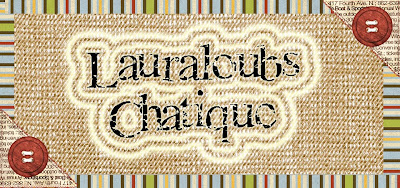Friday, October 23, 2015
 Scrapbooking your Heritage Part 3-How Will YOU Approach Your Family History?
Scrapbooking your Heritage Part 3-How Will YOU Approach Your Family History?
It
would be best to make a few decisions before you actually begin your next
album. I am going to assume you have
read and maybe followed the first two articles.
If you have, then you have already done an album with the first approach
which I call:
This is journaling at its best. You might need to spend some time with a word processing system or a notebook and pencil just writing. Don’t worry about spelling, punctuation or grammar…at first. Just write.
There are wonderful journals out there that have prompts on each page. Check for:
A Mother’s
Legacy – Your Life Story in Your Own Words by Gift Books from Hallmark- ISBN 1404101276
Journal by Artworks International - j5354 ISBN #1-57938-535-4
To My Daughter with Love by Donna Green – Vermillion Press ISBN 1-883746-01-9
“Just The Facts”
“Just
the Facts” is not why most of us are
scrapping heritage. You want to get the
stories out there before they have been forgotten. In my case, I wanted my children and
grandchildren to feel what I felt for my grandparents. Now I know that the stories my mother and
grandmother told me will die with me if I don’t scrap them, as well. So your next approach might be:
“Story Time”
This is journaling at its best. You might need to spend some time with a word processing system or a notebook and pencil just writing. Don’t worry about spelling, punctuation or grammar…at first. Just write.
There are wonderful journals out there that have prompts on each page. Check for:
Journal by Artworks International - j5354 ISBN #1-57938-535-4
To My Daughter with Love by Donna Green – Vermillion Press ISBN 1-883746-01-9
There
are others out there. But these are the ones I have used to keep prompts of my
own memories. They are great for writing
a page a night before bed, writing on long trips or while waiting for an appointment. I have another book put away that I started
with my mother but it was far too late.
She just didn’t want to put forth the energy to dredge up the memories. Oh, how I wish I had started sooner when she
was more able.
Since then, I have discovered a box with her three 5-year diaries. She was only 13 when she started and most of it was regular teen stuff; going here and there, going to school, skipping school, boys, boys, boys. There are big important periods of time with nothing written. There are, however, several periods of writing I treasure...when she met and first started dating my dad and when they broke up; and when her mother died.
Since then, I have discovered a box with her three 5-year diaries. She was only 13 when she started and most of it was regular teen stuff; going here and there, going to school, skipping school, boys, boys, boys. There are big important periods of time with nothing written. There are, however, several periods of writing I treasure...when she met and first started dating my dad and when they broke up; and when her mother died.
This
approach is great with the snapshots in your heritage collection. It is a little harder to connect stories to
formal portraits but not at all impossible.
My grandmother had a collection of obituaries from the little paper in
Nobel County, Indiana, all for relatives of ours. What a source for “gossip” those old
obituaries were! I wonder if Grandma
kept those hoping one-day I would record the family history.
I
stumbled onto this approach through a friend who was a member of the email
group, Computer Scrapping at Yahoo Groups.
They explore historical times like farming, The Industrial Revolution,
the different wars, the dawn of the Auto Industry. They look at a different historical age every
few weeks. The members who are designers
also design elements around those historical times. The elements go well with vintage and
heritage kits. “Historical”
The
approach of connecting your family heritage with historical times can revive
your heritage scrapping. For example, as
I talked about The Industrial Revolution, I realized how that changed the
roofing industry and the company my grandfather owned. Instead of the artisans creating the roofing
and cornice elements, they bought expensive machines putting the company into
debt that couldn’t survive the Great Depression. I had photos that helped illustrate this. Maybe your family has a farming background, or
emigrated from a country facing one of the famines. Looking through historical eyes gives an
insight you wouldn’t otherwise have.
“Slice of Life”
I have to admit that this is a new approach to me just since the Simple Scrapbook’s special issue “Slice of Life Scrapbooking” arrived in my mailbox.
Look
at the things, places, and times of everyday living found in your vintage
photos. It may be as important as the
old family homestead or as small as a great aunt’s hatpins. Tell the story! How did your Great Aunt use those
hatpins? Generations to come may not
ever know how important big hats were, let alone that those vicious looking
weapons anchored the hats to their hair.
Take the photos and tell the stories.
There are precious few candid snapshots before the 1930s so you may have
to improvise by taking a picture of the home as it is today, using photos of
family heirlooms in your possession, or even doing a journaling-only page.
 Scrapbooking Your Heritage Part 2-Getting the First Photos Scrapped
Scrapbooking Your Heritage Part 2-Getting the First Photos Scrapped
Let’s assume that you have scanned all or most of the photos
and documents, archived them safely, and returned those you borrowed. Now you want to share the photos and
documents with family.
When I started to put the albums together I had over 40 pages done, quickly, with the templates. I turned the 4” x 6” designs upside down or flipped for some pages if the design lent itself to turning. I made the two albums identical, one for my family and one for my brother’s.
I used the French Country Album by Doris Castle at Studio Girls/Scrapbook Graphics.That album no longer exists but they have many more Quick Albums.
Whether you decide to share the photos exactly as scanned,
or restore them first, you want to get this part finished in a timely
manner. Because I had two beautiful
leather bound photos books, I chose to create 4” x 6” layouts to fit into the
pockets of the albums. The albums also
had 2 pages at the back of for CDs or DVDs.
One held all of the scanned original photos, and the other had all of
the layouts on disk. There are many 4” x
6” albums out there from the Dollar Store to folders at the photo counter to
high end like I found on sale quite by accident. If you choose to go that way you will also
want all of the mini-layouts to coordinate.
I found 4x 6 Brag Book Templates fit the
bill perfectly. I also chose to stay
with elements from just one kit for consistency. I used my favorite kit for heritage.
When I started to put the albums together I had over 40 pages done, quickly, with the templates. I turned the 4” x 6” designs upside down or flipped for some pages if the design lent itself to turning. I made the two albums identical, one for my family and one for my brother’s.
If you prefer a square format, check for a Quick Album. Each design could be turned 4 ways and
flipped to turn 4 more ways. That makes
the purchase of a quick album kit economical and those pages go together so
quickly. Below I show just 4 of the
layouts I made, all from the same pre-made album page.
I have printed and re-printed square format pages in large
12” x 12”, 8” x 8”. 6” x 6”, and even 3” x3” for a keychain album.
I used the French Country Album by Doris Castle at Studio Girls/Scrapbook Graphics.That album no longer exists but they have many more Quick Albums.
 Scrapping Your Heritage Part 1-How to Begin
Scrapping Your Heritage Part 1-How to Begin
Scrapping Your Heritage – How to Begin
First try and identify why you are going back in time to
make layouts about your heritage. Why are
you scrapping pages and scrapbooks about your ancestors? There may be one overwhelming reason with a
deadline, or just curiosity on your own part.
I had several reasons and that helped me focus. The reasons changed as I went along and yours
may also. I remember my first reason was
that I was the only person left alive who had known my grandfather and I didn’t
want him to be forgotten. I also was
retiring and I knew a lot of facts and stories that did not interest my
children now, but might later.
You need to start with what you KNOW. It may be a family tree, or information in
your possession. It may be, as in my
case, just 9 little sheets of handwritten notes from my grandmother. A gift of Family Tree Maker from a daughter
helped me organize the meager information I had at the start. There are many programs out there and most
use a GED file format so information can be transferred between researchers. The prices of commercial programs vary
greatly, but some have free trials.
Others have free resources to download.
Free Genealogy
Stuff is a great collection of free
resources.
You may need to file, identify and store photos and
documents from the far past. If you are
lucky enough to have acquired the originals I urge you to contact an expert. Many counties in the US have
wonderful Historical Societies. I
actually use the one in the neighboring county because it is more active than one
in my own county. Someone there is
always ready with new information on products that are available. I use a box that is free of all those known chemicals
that can harm papers, photos, tintypes, and old glass photos. They also suggested Glassine envelopes and
special separators to hold whatever information I have about each image. There are great archival resources online, as
well.
Storing
your Photos - Scrapboking 101
A Beautiful Mess
5 Rules For Storing Pictures & Photos To Preserve Your Family's Memories
How to Use Google Photos to Store an Unlimited Amount of Photos
1000+ ideas about Photo Storage on Pinterest | How To Organize ...
A Beautiful Mess
5 Rules For Storing Pictures & Photos To Preserve Your Family's Memories
How to Use Google Photos to Store an Unlimited Amount of Photos
1000+ ideas about Photo Storage on Pinterest | How To Organize ...
You probably want to start with scanning the photographs and
documents, once you have them sorted. Instead,
you might have some old family photos a relative has temporarily put into your
care. The standards have changed since I
started scanning my old photos so I find myself re-scanning them every so often. This makes it difficult if you have borrowed
the photos. Whether you are storing or
borrowing photos and slides, the Internet is a great resource for scanning.
You may prefer to take digital photos of the old
images. While I scan photos, I have
taken digital photos of all of the family heirlooms in my possession. In either case, you want to make sure you
have all digital images, scanned or photographed, stored in the safest way
possible. I remember back to some pretty
outdated methods. I will pass on advice
given to me…”at the rate technology advances, do not think any storage method
is forever. Re-store every 1-2 years”. My old black floppies went to 3” disks, to
ZIP disks, to CDs, DVDs, and now External Hard Drives and Cloud storage. You may
loose a bit with every transfer. It is
best to acquire the technological know-how to store in a “non-lossy” method
right from the start.
Once you have some information and resources, you will be
ready to scrapbook some photos and documents.
Don’t be surprised if you find new information and need to re-scrap some
pages.
 A Bit of Scrapping - YAY!
A Bit of Scrapping - YAY!
Now and then I have an urge to scrap, sometimes paper, but mostly digital. Here are some of my latest:
All of these were made from the same kit from Digital Scrapper for July 2015. The photos are from the granddaughter's other family's annual week at The Grand Hotel on Mackinac Island.
All of these were made from the same kit from Digital Scrapper for July 2015. The photos are from the granddaughter's other family's annual week at The Grand Hotel on Mackinac Island.
Tuesday, July 14, 2015
 Step 2 - Organizing your Digital Photos
Step 2 - Organizing your Digital Photos
Day 1 of the "organizing your photos in a week" was a while ago. I am not finished yet. I keep finding more camera cards with pictures, mostly ones I already have saved, but you can't be too careful. Thus, I have a ton of duplicates. I keep working at cleaning them up but an hour or so at a time is all I can tolerate.
Right now all of the digital photos are organized according to date. Pictures sent to me by my daughters are undated so that has been fun trying to put them in the right folders.
Meanwhile, I am trying to remove duplicates.
I have also started organizing the scans of old photos and doccuments in my genealogy. They are organized differently. I use an organization I found on Ancestry.com where I am #0001 and it numbers up from there with my
Father, #0002; Mother, #0003;
Father's father, #0004; Father's mother, #0005,
Mother's father, #0006; Mother's mother, #0007
The male is always first and so females are always odd numbered and males even. You get the hang of it easily. I just have Ancestry run me an Ahnentafel report. Number ID for ancestors you haven't discovered are held so you never have to renumber. You get to huge numbers very quickly. I got to #31450 without a huge amount of genealogy searched.
So my folder of #0040 #0041 Newman Scarlett and Sally Poole, for instance, has scans of their papers and one or two photos. #0002- #0003, my parents' folder, is full of photos taken after their wedding. Before they were married, their young photos, are in their parents' folders.
It sounds a lot more complicated than it is. Nothing has to be renumbered as you discover things. Actual papers and print-outs are in real file folders in my genealogy file cabinet numbered the same way. I pencil the Ahnentafel number on print-outs of papers until I can file them.
Ok...almost everything is organized but there are just tons of duplicates. That is my next task to complete.
I organize the computer file by size of scan and that usually puts the duplicate photos right together. So much easier than alphabetically because they are named whimsically and often just numbered. Where possible I rename them starting with the approximate date; i.e. 1945-06-24 Eunice birthday 01.
One day this monumental task WILL be done!
Right now all of the digital photos are organized according to date. Pictures sent to me by my daughters are undated so that has been fun trying to put them in the right folders.
Meanwhile, I am trying to remove duplicates.
I have also started organizing the scans of old photos and doccuments in my genealogy. They are organized differently. I use an organization I found on Ancestry.com where I am #0001 and it numbers up from there with my
Father, #0002; Mother, #0003;
Father's father, #0004; Father's mother, #0005,
Mother's father, #0006; Mother's mother, #0007
The male is always first and so females are always odd numbered and males even. You get the hang of it easily. I just have Ancestry run me an Ahnentafel report. Number ID for ancestors you haven't discovered are held so you never have to renumber. You get to huge numbers very quickly. I got to #31450 without a huge amount of genealogy searched.
So my folder of #0040 #0041 Newman Scarlett and Sally Poole, for instance, has scans of their papers and one or two photos. #0002- #0003, my parents' folder, is full of photos taken after their wedding. Before they were married, their young photos, are in their parents' folders.
It sounds a lot more complicated than it is. Nothing has to be renumbered as you discover things. Actual papers and print-outs are in real file folders in my genealogy file cabinet numbered the same way. I pencil the Ahnentafel number on print-outs of papers until I can file them.
Ok...almost everything is organized but there are just tons of duplicates. That is my next task to complete.
I organize the computer file by size of scan and that usually puts the duplicate photos right together. So much easier than alphabetically because they are named whimsically and often just numbered. Where possible I rename them starting with the approximate date; i.e. 1945-06-24 Eunice birthday 01.
One day this monumental task WILL be done!
Monday, May 18, 2015
 Step 1 - Photo Crush
Step 1 - Photo Crush
Well THIS was a surprise. The task was to find ALL the digital photos you have ANYWHERE! I had several SD cards and several DS cards full of goodness-knew-what. I copied them all over into a new file I named "Cards". Then to the camera that has a large internal card, also my phone and tablet. Swell! Now I have something like 40,000 photos.
Mind you, I haven't sorted out the duplicates yet. It does feel good to get all of the photos in one place. In each folder are the monthly folders with folders for each date a photo was taken.
This has worked for me since 1998, but putting ALL of the digital photos EVER in that organization ...well, I don't feel very smug about that. I am going to take a look at one of the duplicate-finders other classmates have suggested.
Mind you, I haven't sorted out the duplicates yet. It does feel good to get all of the photos in one place. In each folder are the monthly folders with folders for each date a photo was taken.
This has worked for me since 1998, but putting ALL of the digital photos EVER in that organization ...well, I don't feel very smug about that. I am going to take a look at one of the duplicate-finders other classmates have suggested.
Monday, May 11, 2015
 PhotoCrush
PhotoCrush
In the 17 years since buying my first digital camera, I have accumulated digital photos by the thousands. It is just SOOO easy to snap as many as 10 shots of something to be sure you get the best...then have trouble deleting the rejects. You know...you might NEED those imperfect shots sometime. Besides, what grandma can delete even fuzzy shots of those grandchildren? I have a 2T external hard drive and a 1T for back up. Still, I feel there are just too many photos and I can't always find what I want.
The photos are identified automatically by date: (year-month-day). Even when I enhance with Adobe Light Room, that identification remains basically the same. The photos then are organized into folders for the day inside a folder for the month inside a folder for the year.
So what are my organizational problems?
Well, first, unless I know the date on which a photo was taken, I have to go through months, maybe years of photos. I would like to be able to find an older photo more easily.
The second is far too many photos. I need to cull them down to a manageable number.
The third problem is how to file photos from other people, mostly my daughter's photos of her family taken from email or Facebook. They aren't identified like mine by date or any other code I can crack.
So I signed up for a free course from Jennifer Wilson of Simple Scrapper called PhotoCrush. I hope to find some answers to my photo organizational problems.
The photos are identified automatically by date: (year-month-day). Even when I enhance with Adobe Light Room, that identification remains basically the same. The photos then are organized into folders for the day inside a folder for the month inside a folder for the year.
So what are my organizational problems?
Well, first, unless I know the date on which a photo was taken, I have to go through months, maybe years of photos. I would like to be able to find an older photo more easily.
The second is far too many photos. I need to cull them down to a manageable number.
The third problem is how to file photos from other people, mostly my daughter's photos of her family taken from email or Facebook. They aren't identified like mine by date or any other code I can crack.
So I signed up for a free course from Jennifer Wilson of Simple Scrapper called PhotoCrush. I hope to find some answers to my photo organizational problems.
Sunday, March 22, 2015
 Repairing Damaged Photos with Photoshop
Repairing Damaged Photos with Photoshop
First I scanned each piece separately. With the document, it was sent to me all in one scan with spaces between the pieces.
I moved the separate pieces onto a document in Photoshop. I use adobe Photoshop Creative Suite 4. The steps wouldn't be much different for other versions of Photoshop Elements or Creative Suite. Using the lasso tool I removed the white around each photo piece. Then I aligned the pieces to each other.
This could be tedious if you have many pieces and aren't sure where they fit. Fortunately, this was only 4 pieces. Then I used the clone tool to duplicate color and pattern to the tears that showed. This is done by holding down the
Then use your filters, sharpening and smoothing tools to bring up the details as you want.
Then you can scrap or not as you want. I chose NOT to use filters to make the differences in tone blend in. I wanted the aged look. I tried to fix the groom's mouth but there wasn't enough there to duplicate and other things I tried looked bad. I think he may have had a light mustache, but this wasn't my family and I didn't know.
Friday, December 12, 2014
 Restarting Scrapping - The Holidays
Restarting Scrapping - The Holidays
It has been a long, dry spell, scrapping-wise since the Digital Scrapbook Place closed. I decided to make a few holiday pages and see how that worked.
Though not technically holiday themed, This year's high school football season lasted almost into Thanksgiving. My son-in-law was Defensive Coordinator for a local high school team that went within one game of playing in the finals at Ford Field. His wife and two daughters went to the home games. This page commemorates the great season the Huron Chiefs had.
Thanksgiving was at my house this year. We alternate Thanksgivings with the other grandmother.
I don't "do" Black Friday but the next day is Small Business Saturday, especially as celebrated in Wyandotte. That town is less than 10 miles North. I grew up there until age 9 or 10 so I feel very nostalgic about the place. We had lunch, visited lots of the shops, rode the trolly and Abby chatted with Santa and Mrs. Claus.
No pictures of the girls' school Christmas program this year. I was to go on Thursday, but Abagael developed a fever in school so I picked her up and kept her home with me for the day and evening. We will just have to remember fondly previous programs and look forward to next year.
More Holiday pages to come.
Thanksgiving was at my house this year. We alternate Thanksgivings with the other grandmother.
I don't "do" Black Friday but the next day is Small Business Saturday, especially as celebrated in Wyandotte. That town is less than 10 miles North. I grew up there until age 9 or 10 so I feel very nostalgic about the place. We had lunch, visited lots of the shops, rode the trolly and Abby chatted with Santa and Mrs. Claus.
No pictures of the girls' school Christmas program this year. I was to go on Thursday, but Abagael developed a fever in school so I picked her up and kept her home with me for the day and evening. We will just have to remember fondly previous programs and look forward to next year.
More Holiday pages to come.
Friday, July 18, 2014
 The End of Decade with DSP (Digital Scrapbook Place)
The End of Decade with DSP (Digital Scrapbook Place)
I just loved this photo of Gabby looking at the waves on the beach near Sebastian.
I have not done much scrapping since the Digital Scrapbook Place defaulted to a different owner who then sold it to another scrapbooking company who then closed the site down. There was a very close group of members, many in a forum called The Grannies. Many met weekly with various designers in the chat room. They tried to stay together and loosely formed a couple of groups on Facebook, but it isn't the same. No more making a nice fresh hot cup of coffee and sitting down to see what was going on in my favorite forums. Now I go to Facebook, but, other than the local memories group, there isn't much. I have lost the day-to-day goings on with my friends. Several ladies I considered very close friends seem to have disappeared altogether.
I have not done much scrapping since the Digital Scrapbook Place defaulted to a different owner who then sold it to another scrapbooking company who then closed the site down. There was a very close group of members, many in a forum called The Grannies. Many met weekly with various designers in the chat room. They tried to stay together and loosely formed a couple of groups on Facebook, but it isn't the same. No more making a nice fresh hot cup of coffee and sitting down to see what was going on in my favorite forums. Now I go to Facebook, but, other than the local memories group, there isn't much. I have lost the day-to-day goings on with my friends. Several ladies I considered very close friends seem to have disappeared altogether.
Thursday, May 15, 2014
 Digi-Scrapping again-First Communion
Digi-Scrapping again-First Communion
Her mother started with photos of the preparation leading up to the big ceremony. The first was choosing The Dress. Her other grandmother and her mother went shopping with her and, in spite of nearly 20 other dresses, this was the one she chose over and over again.
On the Big Day, Mother's friend, Lorri, created the perfect hair-do for the veil they had chosen.
Abbys big sister, Gabby, and their cousin Alyvia were Alter Servers for the First Communion Mass.
After the Mass, Abby and her class posed for the cameras of parents, grandparents, relatives, and friends. They were so patient!
Abby's cake was lovely. The design was a surprise to Abby.
The party for friends and family was at her Grandmother Suchy's house. No one can agree on the number of guests, but there were a lot. Abby was a lovely co-hostess.
Here are photos of a few of the guests, some coming from the Irish Hills and Toledo for the big day.
The next Sunday was Mother's Day and the two events seemed to run right into each other.
At last, we were home from Florida with the family and chances to take photos of events.
Subscribe to:
Posts (Atom)
About Me
My Blog List
-
7 months ago
-
5 years ago
-
10 years ago
-
10 years ago
-
11 years ago
-
13 years ago
-
14 years ago
-
-
Forty Years of Scrapping
Long before it was popular, I was trying to decorate arrangements of photos and sentimental items. Here I want to share some of my personal history and more important, some ideas I have gleaned from more than 40 years of scrapping.
lauraloub

A granny with a camera and a computer
My Other Blogs
- http://scapethattable.blogspot.com/
- My Snowbird Wildlife Blog
- Musings of a Genealogy Nut
- Gammy's Stories
- A Mother's Legacy